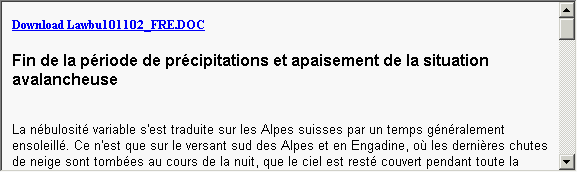Why
do we need translation archives?
The Internet
has revolutionized research capabilities in a just few short years. TTN puts this technology to full use
in managing its translation orders.
Correctly kept
translation archives represent the translators’ valuable working
capital. The terminology built up within a company and its specific
formulations which shape the company’s culture, marketing and
production must be managed and made available.
All orders
flowing through TTN are automatically indexed. A search machine
immediately finds blocks of texts which have already been
translated. Translators and proof-readers surf through client’s
files and copy existing text elements from several text windows.
Automatic archives accumulate the translation know-how and more
accurate and elegant formulations are added with each new entry.
Communicating
with another language group sometimes takes years to learn and needs
refining all the time. Successful quotations, advertising slogans
which truly hit the mark, and legally safe contract elements provide
the raw material for acceptance in the foreign language marketplace.
A company’s foreign language communications are at a standstill
without reliable translation archives. The same mistakes and
misunderstandings are repeated again and again, mutual understanding
is enormously difficult.
Company Archives and Private Archives
The
translation orders are kept in private archives and in one or
several company archives. Your private archives only contain orders
that were handled through your account. The company archives contain
all orders from your company or department. In the company archives you can also see your
colleagues and employees’ translation orders, and searches cover
all documents belonging to a particular user group. The company archives are above all useful for terminological
searches. Manuals and
brochures ought to consistently have the same titles and their contents
ought to be immediately retrievable in all languages.
The company archives are strictly confidential
and off-limits to non-authorized persons. Individual accounts identify
themselves to the system by means their username and password. Translation
accounts can only be combined in a group by the Translation
Manager. In order to form such a group, the Translation Manager
asks each user to provide a signed access authorization.
Operation of
the Translation Archive
After selecting the archive a mask appears on the screen
with information on the number of orders held in a given archive.
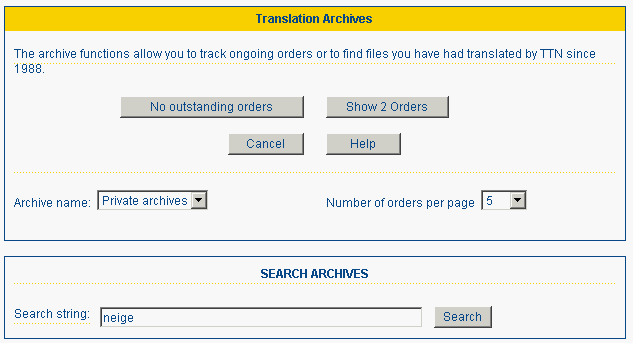
Outstanding orders
The "outstanding orders" option displays a list of all current translation orders,
regardless of how you placed the order. Orders received by fax and post are also listed.
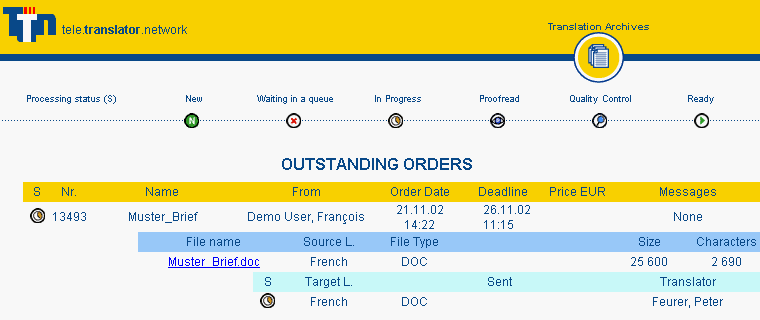
You can monitor all production stages direct on the screen. Failures and delays are immediately
detected by the system, taken up by the translation manager and corrected. Progress is displayed
with the use of symbols. Each order has an overall status and a status for each file. The overall
status changes when all files from one order reach the same file status.
All orders run through the following production stages:
| Processing status |
Symbol |
Meaning |
| New |

|
The order has not yet been passed to the translators. |
| Queue |

|
The order has been passed on to the translator. The
translator has not started his work. |
| In progress |

|
The translator is working on the translation. |
| Proofread |

|
The translator has translated the file and is it being checked by the editor. |
| Quality control |

|
The translation manager makes a final check. He compares various expressions
and checks the layout. |
| Ready |

|
The translation has been sent to the client. |
The names of the translators also appear on the list as soon as the translation manager has
allocated the orders to the production team. The database entry of the respective translator
with the relevant professional information will appear when you click on a name. In this way, you can be assured that only qualified translators with college or university education are engaged on your work.
Completed translations
The "Show X orders" option lists all translations which have already been delivered. Orders appear in date order. The last order is always at the top of the list.
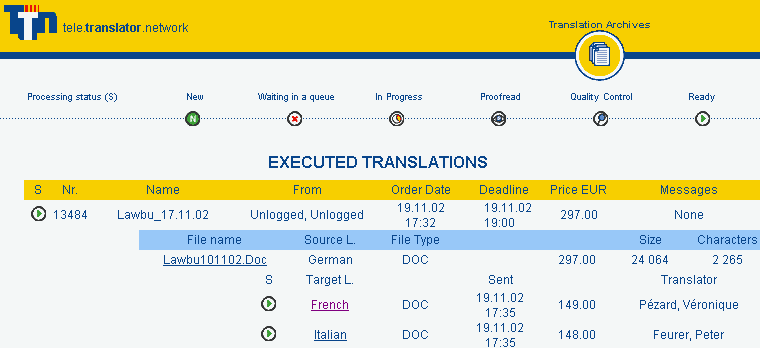
Falls
If you have mislaid a translation, click at the appropriate language. The translation will now appear in the HTML format.
Click at "Download" to transfer the file in its original format to your computer.