TTN offers an
online ordering system for the principal European languages. It
is extraordinarily user-friendly: You go to
www.ttn.ch
with your Web browser and click on "Send
Translation Order" on the startpage. The following form
appears on your screen:
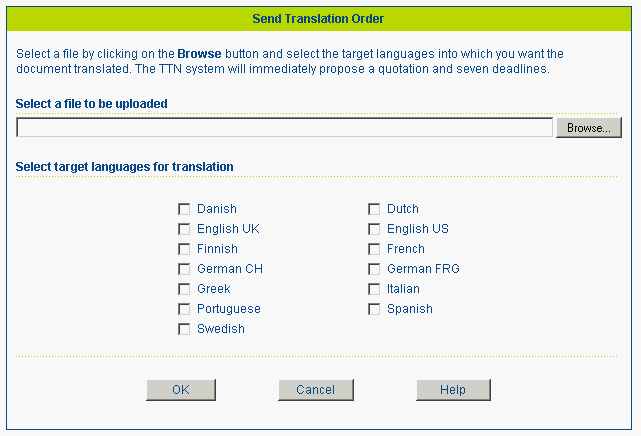
Click
the browse button and select the file
you wish to have translated in the file selection window.
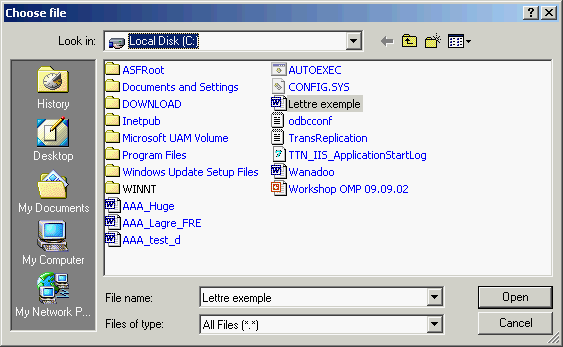
After you have selected the file, choose your target language.
Sending large files can take several minutes. After the transfer is
completed, the program determines the target language, calculates
the price and proposes seven deadlines from which you can select
one.
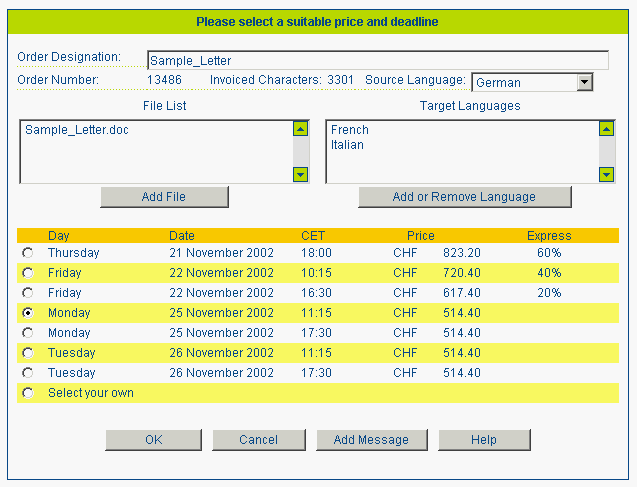
Click on "Select your own" if you want to select a deadline that
is not on the proposed list. By means of the clendar you can select the deadline
that you want.
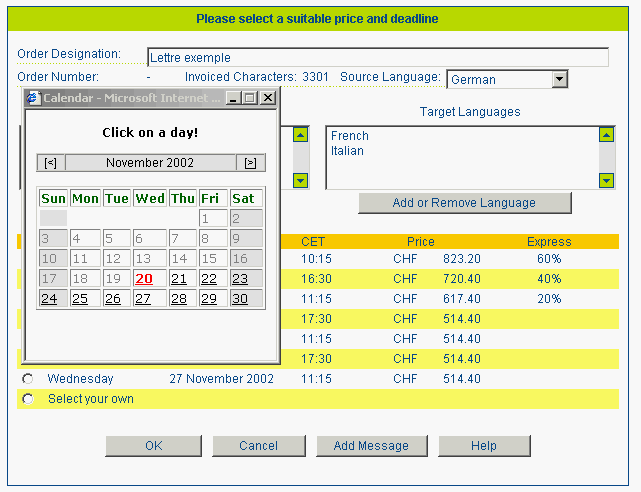
The parameters for calculating the prices
and deadlines must be set individually for each client. A news agency, PR firm
or weather station has different delivery deadline requirements from a law firm
or technical department. Fast translations are our business: Contact your
Translation
Manager. He will inform you about all available options and will configure
your accounts so that they will be tailored precisely to your needs.
After you have selected the
deadline you must confirm the order:
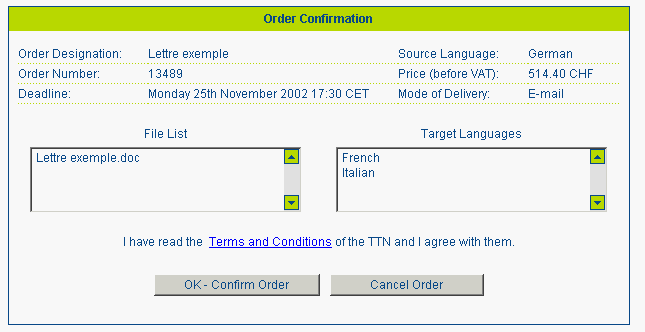
In the bottom field you can
enter a comment for the translators or Translation Managers.
The
Translation
Archives option on the startpage allows you to inform yourself
about the current status of any order at any time.
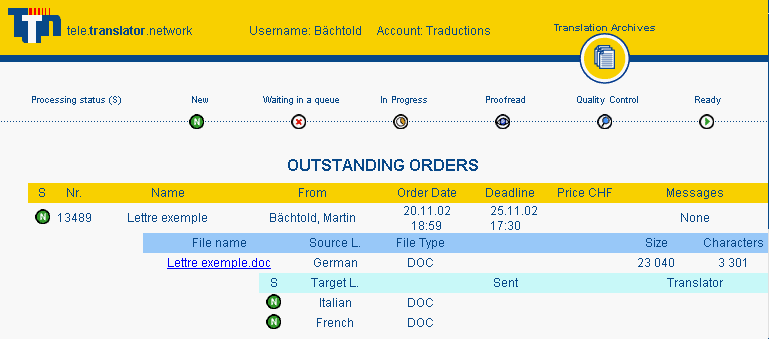
In the Translation Archives
you will find, besides the files transferred electronically, all
orders you have sent by e-mail, fax or regular mail. Thus you can
check at any time whether your orders were recorded correctly in
the database or whether their deadlines meet your requirements.